Among all the web browsers that can use for surfing internet, Firefox had catch my attention. Functions can be added through extensions, created by third-party developers,of which there is a wide selection, a feature that has attracted me
Greasemonkey is an excellent addon which makes Firefox a lot better. Unlike many other addons that let you do one particular thing, possibilities with this one are incredible. Greasemonkey extension lets you add so called ‘user scripts‘ which can add more functionalities or change the behavior of a web page. These scripts let you control any aspect of a web page’s design or interaction. For instance, you can add video download functionality to video sharing site like youtube, OR disable all ads on myspace OR change the appearance of gmail and lots lots more….
So how to make it works?..
Step 1- Install Firefox, if you haven’t done it already.
Step 2- Install Greasemonkey. Once done you should see a small monkey face at the right bottom corner of your browser window.
Step 3- Start adding ‘user scripts.’
Userscripts.org is a directory currently listing over 60,000 Greasemonkey ‘user scripts’. All of these scripts are developed by users themselves. Most of them directed to solve common web problems, i.e. removing annoying ads, adding additional navigation options, and changing the look of the page. Once you’re on userscripts.org you can use their tag cloud box to quickly locate desired scripts. For instace, clicking on ‘myspace’ tag will show get you all scripts designed for myspace
*Try to avoid installing scripts from elsewhere but userscripts.org.
You may include this addon on your browser today. It's really very helpful.









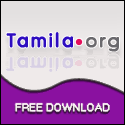

0Response to "GreaseMonkey is a 'Super Monkey'"
Post a Comment