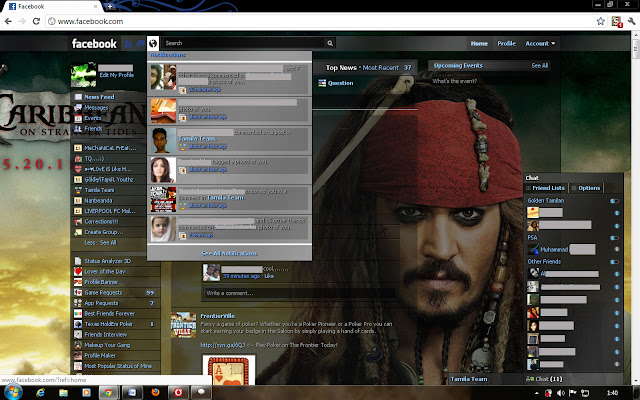
Cool right? Want to know how ?..So this how it’s works ….
What we need here is “Stylish” .
‘ Stylish ‘ is a free browser extension that allows for the manipulation of web pages and XUL application user interfaces through the use of Cascading Style Sheets. It is available for Mozilla Firefox, Mozilla Thunderbird, Google Chrome .
Step 1 - Download Stylish addon
Step 2 - Install Stylish addon and restart your browser.
Step 3 - Open Facebook page on your browser. Now click on your Stylish icon which you can found on top of your browser and go to Find more style for this site.
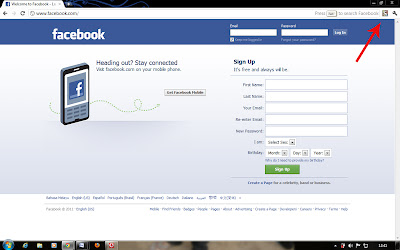
now you will redirect to userstyle.org/style where you can find large list of Facebook theme for you.
Step 4 - Install the themes to your browser.
Step 5 - After your theme has been installed your page will look like this.
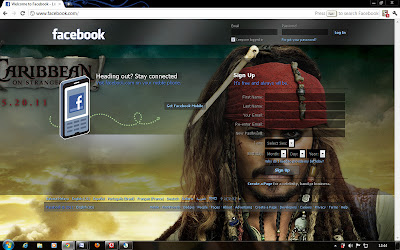
Tips*
- If you want to disable or delete the theme you have installed, go to Stylish>Options
- This theme only works with Facebook site.Anyway this features also available for Orkut,MySpace,Friendster and Gmail.
- Just open the site which you want to change it’s theme and repeat Step 3-5.







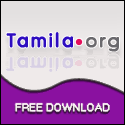

0Response to "Change Your Facebook Theme Within 5 Minutes - Stylish"
Post a Comment