Follow these simple steps for a better and safer social networking experience.
Image courtesy of AdingeDaa Inthe Kosuve & Tamil Troll [http://www.tamiltroll.com]

Try this if the above steps doesn't work.
[1] #Login into your Facebook account & goto https://www.facebook.com/settings?tab=applications
[2] #Block the Samsung Mobile OR Xperia Smartphone Sony application.
p.s Please avoid from giving permission to any THIRD PARTY application on Facebook to publish any post on behalf you on your wall, groups or fan page.






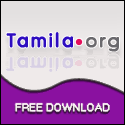

0Response to "How To Remove Spam Message in Facebook - Tips and Tricks "
Post a Comment